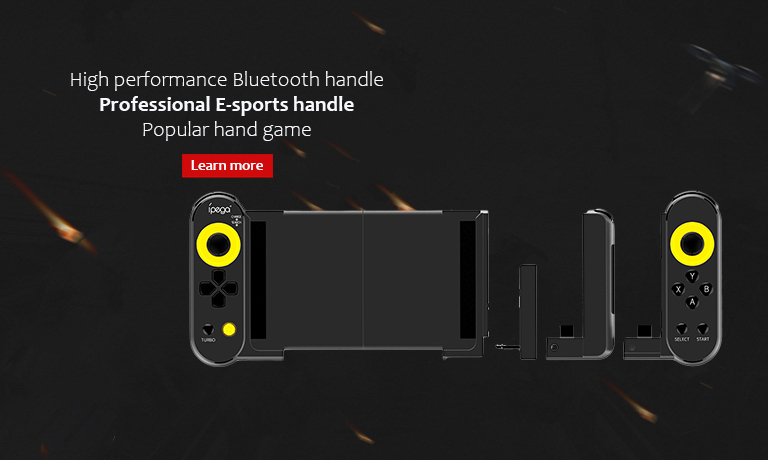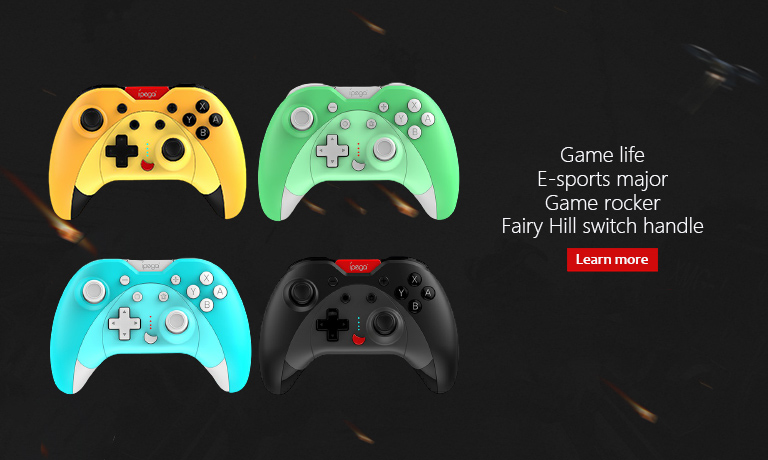How many modes are there in the handle connection? How are each mode connected?
2018-06-22
1:X .GamePad Mode: (suitable for more than 3.2 version of Android) in the handle shutdown state, first press the "X" key is not loose, then press HOME, Bluetooth LED light flash, handle into the pair state, open the Bluetooth search device "ipega media gamepadcontroller" matching, the pairing success of LED indicator light long, the handle is GamePad worker Make a pattern.
2:A .Keyboard Mode: (suitable for Android system) in the handle shutdown state, first press the "A" key is not loose, then press HOME, Bluetooth LED indicator flash, the handle enters the pairing state, open the Bluetooth search device "ipega mediagamepadcontroller" pair, the pairing success of the LED indicator light, the handle is in keyboard mode.
3:B .ICade Mode: (suitable for IOS system) in the handle shutdown state, first press the "B" key is not loose, then press HOME, Bluetooth LED indicator flash, the handle into the pairing state, open the Bluetooth search device "ipega mediagamepadcontroller" pair, the pairing success of the LED indicator light long, the handle is in iCade mode.
4:1) Y: PEGA game hall to download and use: (suitable for Android system platform) to log into the official forum: http://www.aipaige.com or download the ipega game hall APK file by two dimensional code.
2)Y.SPP Mode:(applicable to the Android system platform, ROOT can be used) in the handle shutdown state, first hold the "Y" key, then press HOME key, LED indicator light flash, the handle enters the pairing state, after the successful pairing, the LED light still flashes and the handle is in SPP mode; SPP mode needs the corresponding Android APP software to complete phase Key mapping function of closing.
Prev: What is simulator?when do I need to connect Gamepad?
Next: My cell phone is Iphone, and iPad and other IOS systems. How...